What is sidebar?
A sidebar in WordPress is referred to a widget-ready area used by WordPress themes to display information that is not a part of the main content. It is not always a vertical column on the side. It can be a horizontal rectangle below or above the content area, footer, header, or any where in the theme.
The usage of sidebars varies and depends on the choices of the theme designer. Many WordPress themes support multiple sidebars also known as widget ready areas.
Sidebars play an important role in designing the layout of a WordPress website to display content other than the main articles of a website. For example, a short list of recent articles, recent comments, a list of pages, or popular articles on a website can easily be displayed across the entire site.
It can also be used to display advertisements from third-party websites. Users can drag and drop items into sidebars from Appearance » Widgets in the admin panel. Some WordPress themes come with highly configurable options to create dynamic layouts for different sections of a website, which allow users to add their own sidebars from a drag and drop interface.
What is Widget?
A WordPress Widget is a small block that performs a specific function. You can add these widgets in sidebars also known as widget-ready areas on your web page.
WordPress widgets were originally created to provide a simple and easy-to-use way of giving design and structure control of the WordPress theme to the user. Widgets can be easily dragged and dropped into a specific widget area. You can find the list of available widgets and widget areas by going to the Appearance » Widgets section in your WordPress dashboard.
Widgets in WordPress allow you to add content and features in the widgetized areas of your theme which is mostly the sidebar. However these widget-ready areas can be in the header, footer, sidebar, below content, and basically any other area in your theme. The available widget areas that you have in your theme will vary from theme to theme.
Most WordPress themes are widget ready and have multiple widget areas. However themes are NOT required to have widget areas. If you do not see any widget areas, then it means that your theme does not support widgets.
There are many different types of widgets. WordPress by default comes with several widgets including categories, tag cloud, navigation menu, calendar, search, recent posts etc. If you drag the recent posts widget in a widget area, then it will contain a list of recent posts.
Widgets are mostly standalone areas of code that perform a certain function. Plugins often add their own widgets to give users more control over the display of plugin functions. An example of a plugin widget would be OIO Publisher which allows you to add a specific banner ad zone in your widget areas by using the widget.