Foundation has a ton of components and structures to help you build a responsive site without having to worry about all of your baseline, foundational (see what we did there?) code.
You can see all of Foundation’s components on one page called the Kitchen Sink or check out a small snapshot of what Foundation includes:
The Grid
Our grid works on almost any device and has support for nesting, source ordering, offsets and device presentation. Frankly, it’s a little too easy. In no time, you’ll be creating complex layouts like this.
Need a head start on some of your designs or some extra inspiration to see the full potential of a responsive front-end framework?
Buttons
Clicking on stuff is awesome, so hook up your users with buttons to do stuff. There are some lightweight button styles for size, presentation, and color to make customizing your own button as easy as adding a class.
Navigation
People have to get around. Navigation styles in Foundation include: a robust top bar with dropdowns; button; search bars; a cool icon bar; a bitchin’ off-canvas implementation; and a bunch of other navigational constructs.
Plugins
We’ve included a ton of JavaScript plugins written just for Foundation: pop-up modals (Reveal); add a required validation for forms (Abide); create content tabs; alerts; and tons more.