What is permalink?
A permalink (portmanteau of permanent link) is a URL that points to a specific web page, often a blog or forum entry which has passed from the front page to the archives, or the result of a search in a database. Because a permalink remains unchanged indefinitely, it is less susceptible to link rot. Most modern weblogging and content-syndication software systems support such links. Other types of websites use the term permanent links, but the term permalink is most common within the blogosphere. Permalinks are often rendered simply, so as to be human-readable.
The Default Permalink Structure
WordPress permalink settings can be found in the main settings menu of the WordPress admin area (i.e. http://www.yourwebsite.com/wp-admin/options-permalink.php).
In the screenshot below, you can see the five custom permalink structures that WordPress displays as common settings.
WordPress suggests five permalink structures. Alternatively, you can use your own custom structure.
What is the best WordPress permalinks structure?
The ten permalink structure tags that are available theoretically allow you to create a large number of unique permalink structures. In practice, most WordPress websites use of the following permalink structures:
- Post Name (/%postname%/ -> www.yourwebsite.com/big-news/) – Post name is very popular with WordPress owners because it generates short memorable URLs. I use it on my personal blog. It is not suitable for websites that publish multiple times per day as it will become very difficult to come up with unique post slugs. For example, a tech blog might use the post slug /iphone-6-news/ for their first iPhone 6 news story; however they could not use that post slug ever again.
- Category and Name (/%category%/%postname%/ -> www.yourwebsite.com/sports/big-news/) – Category and name is the permalink structure that the Elegant Themes blog uses. It creates a hierarchical structure of content on your website and ensures that visitors know what category they are viewing. It also stuffs the most keywords into your URL than any other option; which (apparently) is great from an SEO point of view.
- Day and Name (/%year%/%monthnum%/%day%/%postname%/ -> www.yourwebsite.com/2014/05/01/big-news/) – High traffic news websites can publish dozens of articles per day. That is why most websites with a high posting frequency use the day and name permalink structure. It ensures their page URLs contain the year, month, and day, that an article was published.
- Month and Name (/%year%/%monthnum%/%postname%/ -> www.yourwebsite.com/2014/05/big-news/) – Month and name is another popular choice. It generates URLs that are two characters shorter than day and name.
The post name and category and name permalink structures are also popular because they do not specify the date an article was published within the URL. This is preferable if the content on your website will still be relevant for many years e.g. a history website. I have, however, seen a lot of website owners take advantage of this and completely remove the publication date from their articles; which can be frustrating as a reader as you do not know whether the information on the page is still valid.
In my experience, the four permalink structures mentioned above are the most common online. Does that mean they are the best?
If you search for “best WordPress permalink structure” online, you will find many people stating that post name is the best permalink structure for WordPress. Few people actually back up this view with facts. With many bloggers, it appears to merely be their own personal preference.
A few years ago, the post name permalink structure was actually known for affecting the performance of a WordPress website. It was still used by many WordPress users, despite it not being an option in the permalink settings page. Thankfully, this performance issue was addressed in WordPress 3.3 in 2011.
From an SEO point of view, I have seen nothing to suggest that any of the options mentioned previously have an advantage over the others. If one permalink structure was better for SEO, everyone would be using it.
This suggests that the key concern is performance.
I wrote an article about the best WordPress permalink structure four years ago and wrote a follow up article a year later.
My first article referred to an article on Weberz from 2009 that stated that many SEO experts give wrong advice regarding WordPress permalinks. Back then, with the issue with post name still causing performance issues, many people recommended started your permalink structure with a numeric field such as the year or post ID. However, people who were involved with optimizing search engines stressed that any performance issues were negligible anyway, therefore it made more sense to use a permalink structure that was better for SEO.
Five years later, and with the post name performance issue long behind us, there seems to be no performance issues linked with any common permalink structures. And to my knowledge, there is no SEO benefit of using one permalink over another.